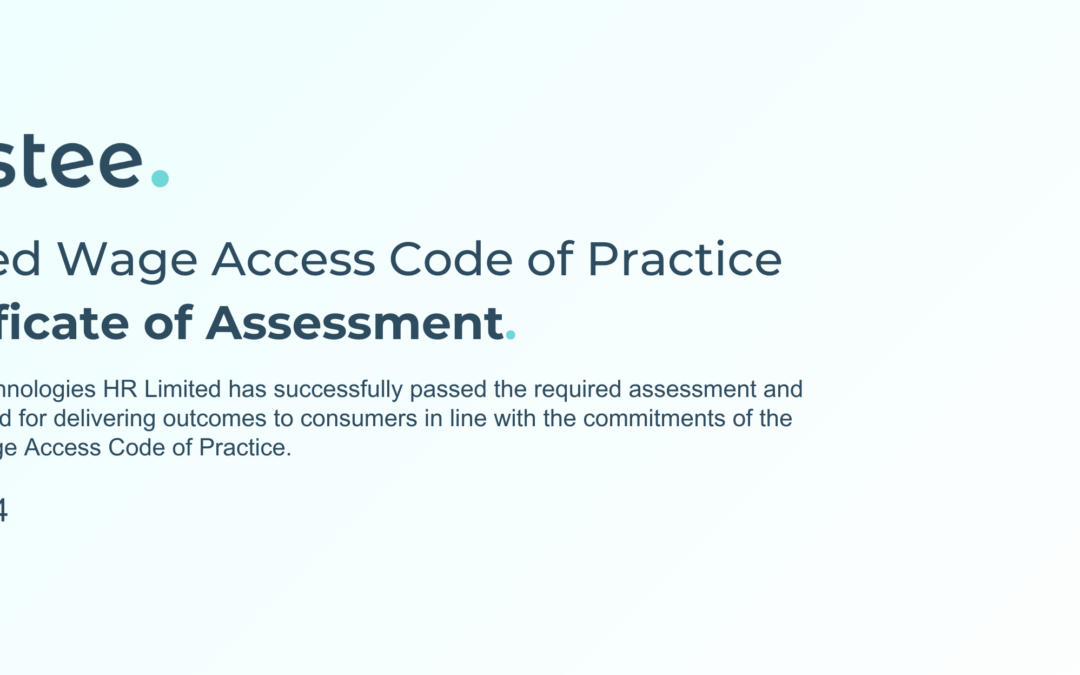If you’ve ever forgotten to pay a bill, you know the hassle it creates. Direct Debits and standing orders change all that – they make sure your bills are paid automatically. Find out how and when to use them, what the costs are and how to sort out any problems.
- Watch our video – How to make payments using your bank account
- The difference between Direct Debits and standing orders
- What is a Direct Debit?
- What is a standing order?
Watch our video – How to make payments using your bank account
The difference between Direct Debits and standing orders
Don’t mix up Direct Debits and standing orders with continuous payment authorities (CPAs). These should be avoided because they let companies such as payday lenders, or certain subscription services, take the money they think you owe them, when they think they’re owed it. Read more in our guide to Recurring payments.
- Direct Debits give a company permission to take money from your bank account on an agreed date. They will need to notify you of a change to the amount or date. For example, you might use a Direct Debit to pay your gas and electricity bills.
- Standing orders give the bank an instruction to pay an exact amount to another account regularly. For example, you might set up a standing order to pay your rent.
What is a Direct Debit?
According to the Financial Conduct Authority, you’re 24% less likely to incur unarranged overdraft charges if you use a mobile banking app and text alert service.
When you set up a Direct Debit you tell your bank or building society to let an organisation take money from your account.
- The organisation can collect however much you owe them, but they have to tell you in advance (normally ten working days) how much they’ll take, when, and how often.
- Direct Debits are handy for paying regular bills, such as gas or electricity, especially if the amount regularly changes.
What’s good about them?
- Save time and effort. No need to worry about remembering to pay a bill and no fines for paying late.
- Save money. Lots of utility providers (like gas and electricity providers) give you a discount for paying by Direct Debit.
- Safe and secure. The bank will pay any incorrect payments back to you.
Are there any disadvantages?
- You need to stay in control. Keep track of your Direct Debits and make sure there is enough money to cover the payments – try setting yourself a reminder to check. This is easy to do, especially if you have online access to your account. If not you might end up being charged by your bank – see ‘Do they cost anything’ below.
Who can use them?
Anyone with a Current account and a Basic bank account. Some prepaid cards or credit union accounts can also be used, but Post Office card accounts cannot.
You usually need to be over 11 to use Direct Debits, depending on your account, so check with your bank or building society.
How to set up a Direct Debit
- The organisation collecting the payments will tell you what to do. Usually you fill in a form and send it to them, or set it up online or over the phone. They’ll let your bank know.
- You can cancel a Direct Debit at any time by contacting your bank and sometimes through online banking.
Do they cost anything?
- No. Banks don’t charge you for making or setting up Direct Debits.
- Watch out for refused payments. If you don’t have enough money in your account to cover a Direct Debit your bank can refuse to make the payment and might charge you – typically £5 to £25. Even if they do make the payment you might go into the red without noticing – which means you’ll have to pay overdraft charges.
- However, with the ‘retry process’ you have until 2pm – as a minimum – to pay funds into that account to cover the payment when it is ‘retried’ by your bank or building society later that same day. Many banks will try to contact you if a payment has failed, so you have time to put money in. If they don’t offer this consider switching to a provider who does. Find out more about the retry process.
What if there’s a problem with a Direct Debit?
If you have standing orders, Direct Debits or Future-Dated Payments going out of your account, the new ‘retry’ process might help you avoid fees. This system means that when a payment doesn’t go through because of insufficient funds, you have until at least 2pm to pay funds into the account and cover the payment to avoid a fine.
- The Direct Debit Guarantee protects you. If the bank or the organisation collecting the Direct Debit makes a mistake (such as taking the wrong amount) you can get a refund from your bank.
- If you have a problem with a Direct Debit, you should contact your bank.
What is a standing order?
You can use a standing order to transfer money to your savings account automatically. Start with a small amount and watch your savings grow.
When you set up a standing order you tell your bank or building society to make regular payments to a particular bank or building society account.
- They’re not the same as Direct Debits. They pay exactly the amount you choose, not the amount you owe to an organisation.
- You can set them up to keep on paying indefinitely, or to end on a certain date or after a set number of payments.
- You’re in full control. You can start or stop them or change the payment amount whenever you want.
- Standing orders are useful for paying fixed costs, such as your rent.
What’s good about them?
- They’re useful where you can’t use a Direct Debit. For example, to make regular payments to a person, like your landlord.
- You can use them to move money between your own accounts. This might be useful if, for example, if you want to pay a set amount each month into a savings account.
Who can use them?
- You can set up Standing Orders from Current accounts and Basic bank accounts. Some prepaid cards or credit union accounts can also be used for Standing Orders but Post Office card accounts cannot.
- You usually need to be over 11 to use standing orders depending on your account, so check with your bank or building society.
How to set up a standing order
- With some banks and building societies, you can set them up online or over the phone.
- You can complete a standing order form and give it to your bank. You’ll need the account number and sort code of the person you’re paying
- You can cancel a standing order at any time, or change the amount or payment date.
Do they cost anything?
- No. Banks don’t charge you for setting up standing orders.
- Look out for refused payments. If there isn’t enough money in your account to cover a standing order your bank can refuse to make the payment and might charge you – that charge is normally from £5 to £25. Even if the bank does allow the payment, you might go overdraw without noticing – which means you’ll have to pay overdraft charges and fees
- The ‘retry process’ means you actually have until 2pm on the day – as a minimum – to pay money into that account to cover the payment when it is ‘retried’ by your bank or building society. Lots of providers will get in touch with you on the day if a payment has failed. This is so you have time to put money into your account. If your bank or building society doesn’t do this, think about switching to a provider who does. Find out more about the retry process.
How to avoid and sort out problems with standing orders
- Regularly review your standing orders and cut back on services you no longer need.
- Double-check the bank account details you give, the amount and the payment date.
- It’s your responsibility to ensure the payment is for the right amount if it changes. For example, for a mortgage payment if the interest rates change.
- If you have a problem with a standing order, contact your bank.
This article is provided by the Money Advice Service.